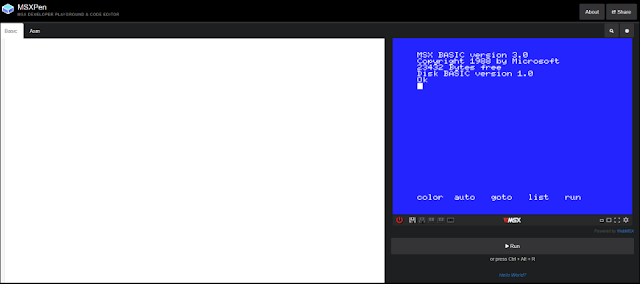#3 More on BIOS calls for the text screen

Ok, after a very long first and second blog this one will be (hopefully) a bit shorter. Please do read the first two blogs as I will be referring to them. I also will only explain what's new and not what already has been covered. In this blog we will stick to the standard text screen (screen 0) . I'm going to explain some other usefull BIOS calls and we will make a little program with a graphical effect in which we will use loops with counters in it. Clear the screen In MSX BASIC you can use the CLS instruction to clear the screen. There is a BIOS call to do this in assembly. First go to MSXPen again as we will use this as our programming environment. We will always need our 1 line of BASIC again to run our machine code: 10 BLOAD"PROGRAM.BIN",R And there are also a few lines of assembly that we will always use: org 0xD000 ; the address of our program start: end start ; end of ...